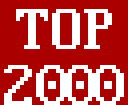
Features
The main screen
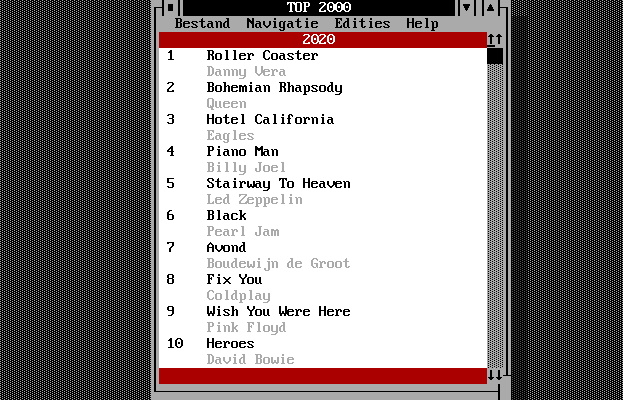
On the main screen a total of 10 tracks are being shown at once. For each track the position, the title and the artist is displayed.
Navigation
With the menu different options are displayed for easy navigation through the list.
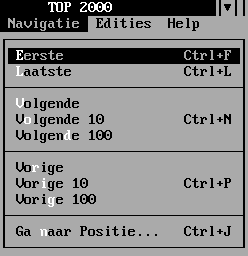
Next to those options it is possible to navigation by using the scroll bar.
Detail screen
To view additional details of each track, simply click on the track title and the detail screen will be shown.
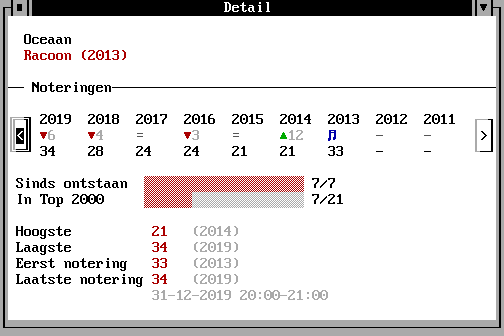
On the detail's screen, more statistic information is displayed for the given track. You will find the title, the artist name and the year on which the track was recorded. All the appearances, since the first edition in 1999 are listed horizontally. Each icon indicates whether the track has gained or lost in position, made a comeback to the list, was newly added or wasn't displayed at all.
The total amount of appearances are shown in two different rows. The first row displays the number of times the track was listed in comparison to the number of times it could have been listed. For example, Oceaan from Racoon was released in 2013 and have been voted in for the Top2000 list ever since. The second row shows the number of times the track was listed since the start of the TOP2000 back in 1999.
In the last section, the highest/lowest and the first/last appearances of the track is displayed. When the track is listed in the latest edition, then the date and time is also shown, during which the track is aired (CET-time).
Switching of edition
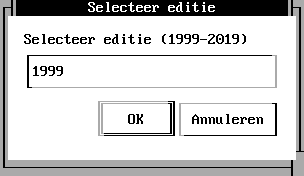
In the menu 'Editie' (or with CTRL-S) it is possible to change the edition. Type the year of the edition in the textbox or use the arrow up and down to switch though the editions.

